Mozilla DevRel Theme Demo
Highlighted talk tagline
- Bullet points.
- Complex section.
- Simple section.
Complex section
Here you will find some examples of images, code samples and links.
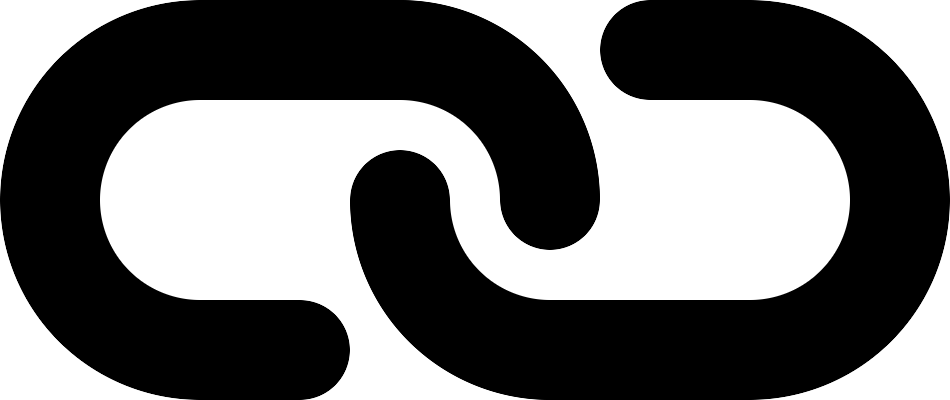
Put common images in the root folder but keep talk specific ones inside the presentation folder. If you need to borrow an image, cross link it.
You can include code. Try to make it not surpass 70 characters x 15 lines.
In order for <pre><code>…<pre><code> to be
well stylished, you need to keep together pre and code
tags.
app.post('/api/files', upload.single('file'), (req, res) => {
var destinatary = req.body.destinatary;
res.status(201).json({ destinatary });
originalNames[req.file.filename] = req.file.originalname;
enqueueFile(req.file, destinatary);
sendPendingFiles(destinatary);
});
Use class="lang" to help hljs to figure out what language you are using.
Use data-noescape in addition to <mark> to highlight
sections of the code.
app.post('/api/files', upload.single('file'), (req, res) => {
var destinatary = req.body.destinatary;
res.status(201).json({ destinatary });
originalNames[req.file.filename] = req.file.originalname;
enqueueFile(req.file, destinatary);
sendPendingFiles(destinatary);
});
You can add data-dim to the previous markup to dim not marked code instead
of highlighting marked one.
app.post('/api/files', upload.single('file'), (req, res) => {
var destinatary = req.body.destinatary;
res.status(201).json({ destinatary });
originalNames[req.file.filename] = req.file.originalname;
enqueueFile(req.file, destinatary);
sendPendingFiles(destinatary);
});
Simple section
Simple sections does not include title decorations